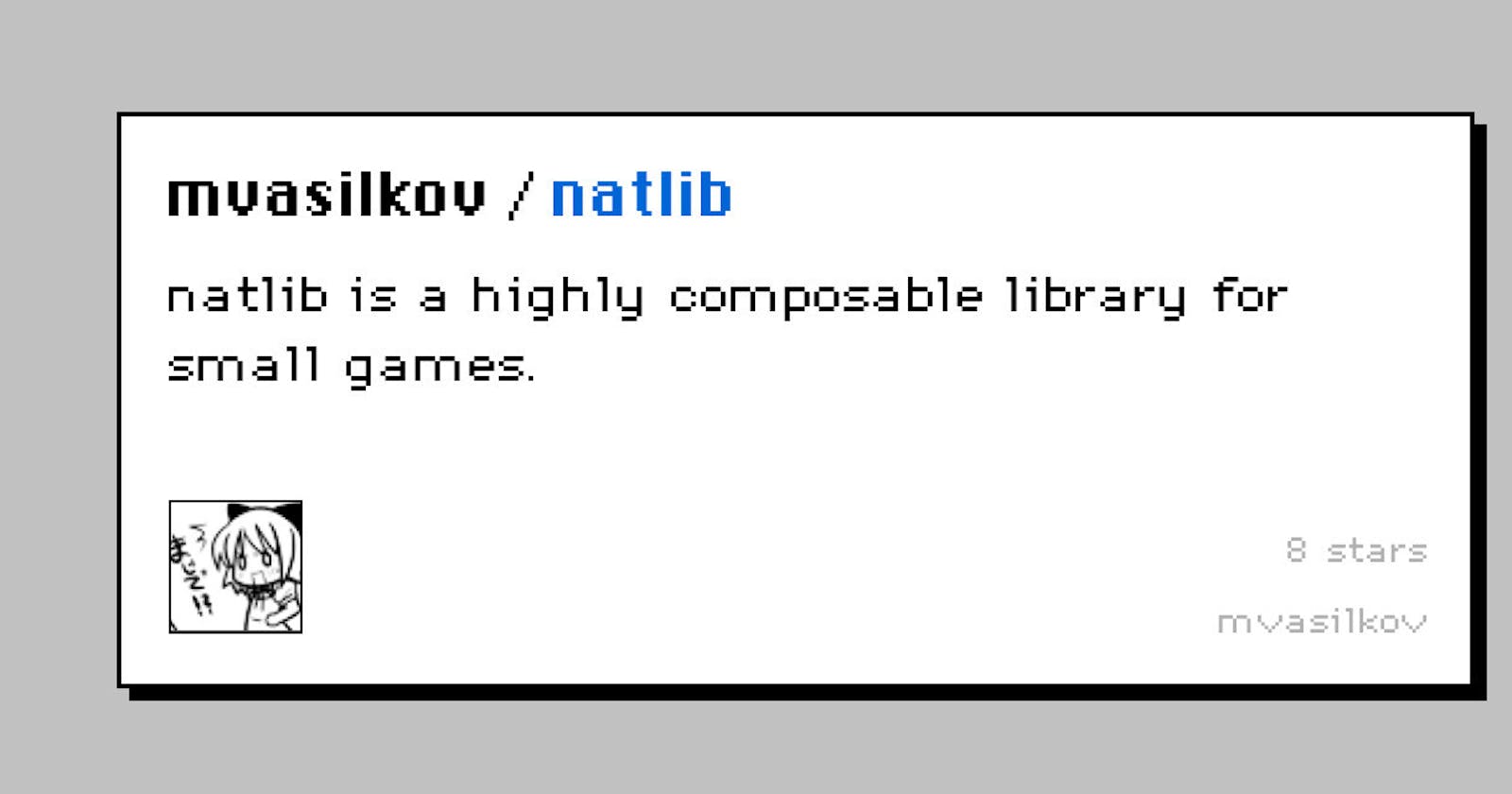Before version 0.1, natlib had examples in the main repo, and they were built together with the library. (This is no longer the case, as the examples and tests moved to a separate repo.)
To produce a node_modules folder as if natlib was installed as a dependency, the following Python script was used:
#!/usr/bin/env python3
from contextlib import contextmanager, ExitStack
from pathlib import Path
import shutil
from but.external.typescript import typescript_call
OUR_ROOT = Path(__file__).resolve().parents[1]
@contextmanager
def create_symlink(path: Path):
node_modules = path / 'node_modules'
node_modules.mkdir()
(node_modules / 'natlib').symlink_to(OUR_ROOT / 'out', target_is_directory=True)
try:
yield
finally:
shutil.rmtree(node_modules)
def build():
examples = OUR_ROOT / 'examples'
projects = (
('..', False),
('couch2048', True),
('notfound', True),
)
for path_str, need_symlink in projects:
path = examples / path_str
with ExitStack() as stack:
if need_symlink:
stack.enter_context(create_symlink(path))
typescript_call(['--project', path])
Here, OUR_ROOT / 'out' is where TypeScript puts the resulting JS files.
This way the code that runs inside the context manager block has its node_modules folder set up correctly.